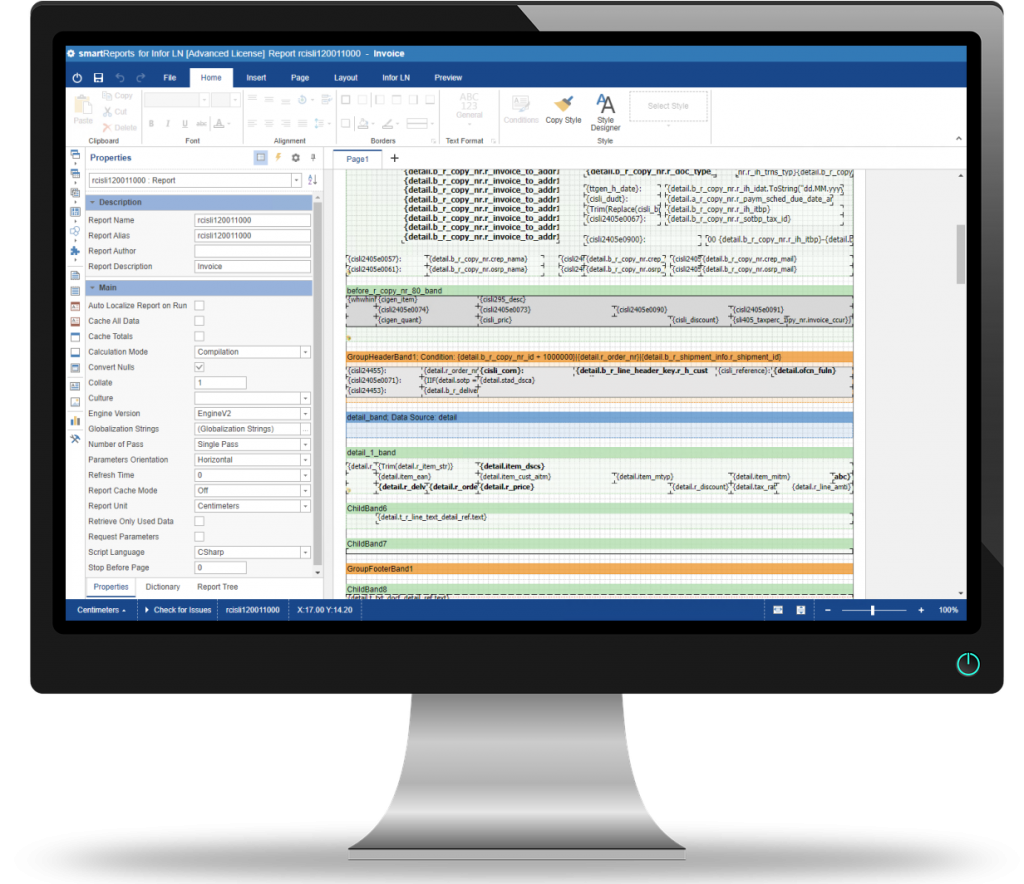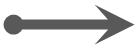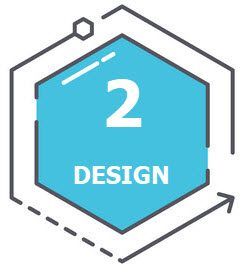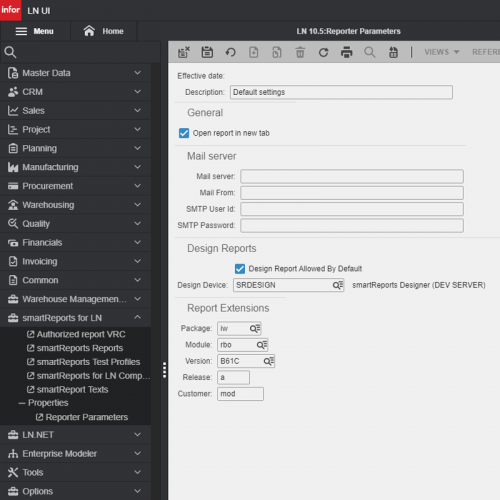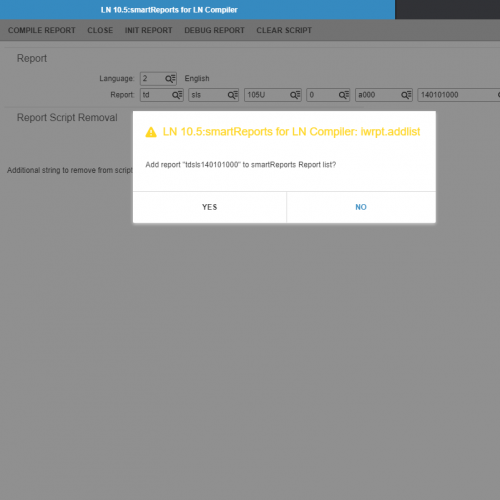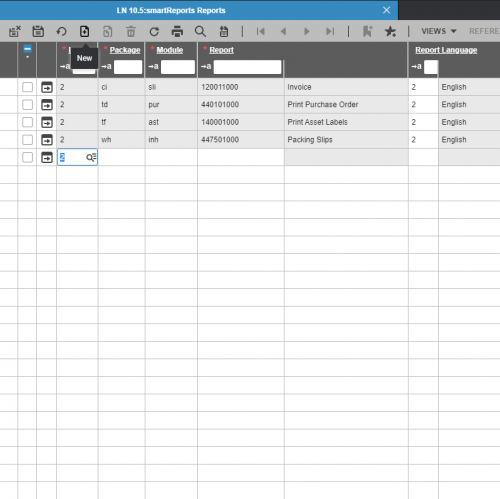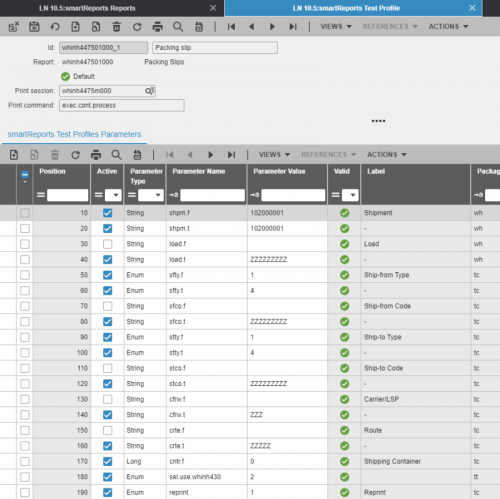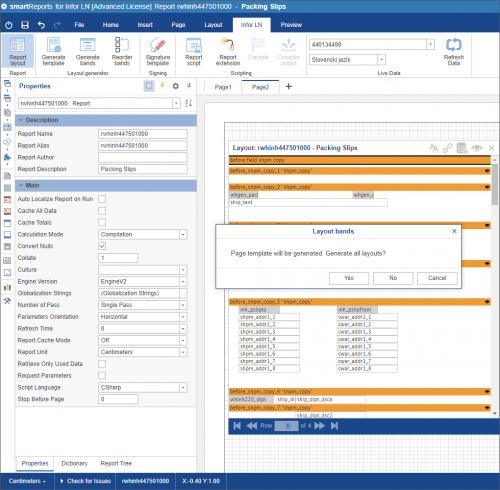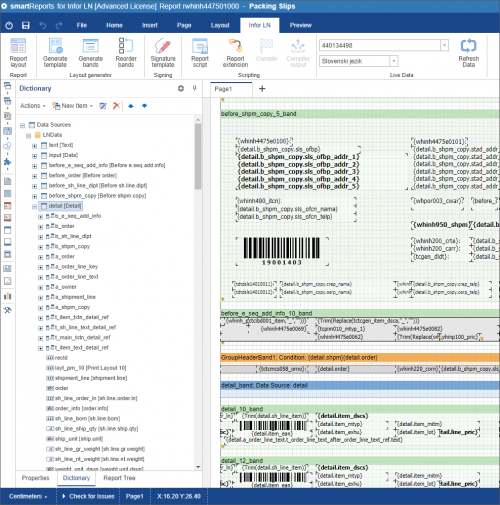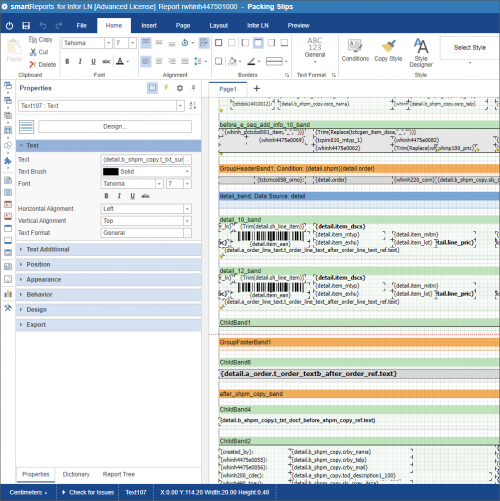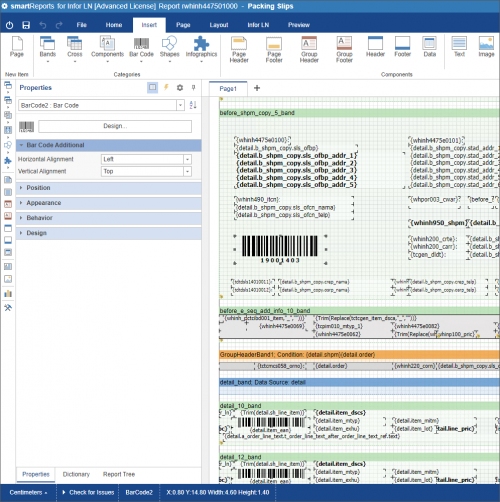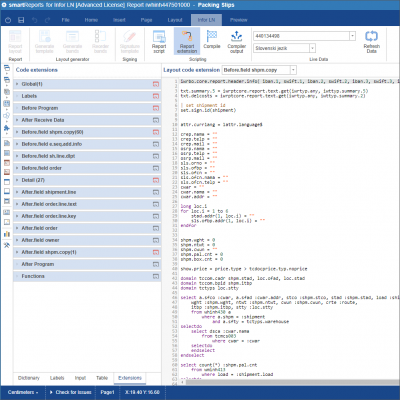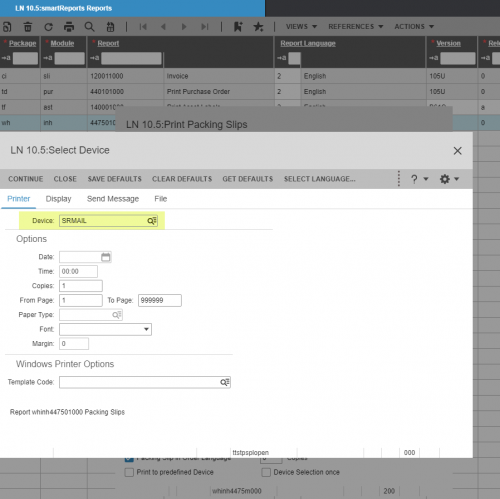What is smartReports?
smartReports is a modern tool for designing and printing reports within the Infor LN ERP system. It allows you to look your business documents exactly the way you want and are in line with your company visual presentation. Using integrated WYSIWYG (What-You-See-Is-What-You-Get) designer and programming extensions to reach arbitrary data, that are not included in standard reports, smartReports gives you unlimited possibilities to personalize any document of your choice.
In extent, smartReports includes various options for archiving copies of printed documents with optional digital signature, integrated mailing with sending single or multiple mails and built in support for signature pads.
Key features
How it works?
CONFIGURE
To create personalized reports in smartReports, you need to configure report of your choice. Configuration is very straightforward and simple.
You need to print selected report to special device, that automatically registers report and define base profile data for live view of data. After printing, report is ready for design and personalize.
In this step you can also configure report profiles, where you define report session with parameters that define data you would like to test your design with. To access and add additional profiles to report, you have following options:
- select sessions where report is printed and define session parameters,
- define supported languages.
DESIGN
Designing report is a key part of document layout transformation. After successful configuration, you see all data and labels inside report designer. With visual presentation of standard layout from selected Infor LN report, you can easily define basic design. Drag and Drop is fully supported. Hence you can apply countless graphical designing options.
Designer has also full support for report profiles. In profile, you define report session with parameters that define data you would like to test your design with. For example, you can define profile for consignment packing slip and regular packing slip. Inside designer, you can select profile and see preview of document with a single click. Also, with single click, you can preview document in any system language, that is defined inside Infor LN.
Using integrated code extension environment, you can retrieve arbitrary additional data on each report layout using Infor LN programming language. Extension environment also include code checking. After compiling extension code, new fields and variables are immediately accessible in a designer.
DISTRIBUTE
smartReports use standard Infor LN devices as distribution channels. Because of this fact, reports can be accessed/executed using Infor LN UI, session automation (Application Function Server – AFS) or jobs.
Devices are configured using parameters with following output type:
- preview
- print directly to physical print device (print queue)
- save as pdf on server with optional digital signature
- mail HTML UI with attached document and parametric template for subject and body
- multiple mail sending without UI, using parametric template for subject and body
As preview, and printing to physical device is very straightforward, integrated mailing is quite a complex task.
Implementing mailing right way includes:
- definition of mail parametric subject and body with full language support,
- splitting reports when multiple documents are printed from sessions (for example, printing invoices from – to),
- defining mail recipients for each document.
smartReports includes full support for mailing, implemented right and easy way. As addition, full log of sent mails with optional archiving of document can be included with setting single device parameter.
Why to use smartReports?
Using smartReports it is easy and effective to create all business prints and reports, and it also offers many options for manipulating data and distributing ERP outputs in many ways.

FULLY INTEGRATED

EASY TO USE

FLEXIBILITY
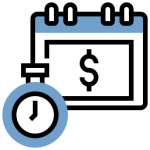
EFFICIENCY